In the second post of this series of Visual Studio Tools I Can't Live Without are Dependency Graphs.
When I conduct a code review or set up a gated check-in, static code analysis will give a list of all the things that are wrong based on a predetermined set of recommended practices. These are mostly superficial and not 100% indicative of whether a code base is bad or terrible or should be burnt to the ground.
Usually, people will look at the number of of errors and warnings found by static analysis to draw conclusions. These can often be the same issue over and over due to things like copy and pasted code, generated code or agreed practices that counter recommended practices.
In any code review I carry out, there is more than just a list of errors. There is an understanding of where those errors sit in the the scheme of things, how serious they are and if they are an indication of worse things to come.
To draw theses kinds of damning or freeing conclusions, an engineer must understand the code base. We have only days to get to this point so we draw on everything we can to help us with understanding what we are judging.
Years of experience will help.
A walk-through with the technical lead will help.
And a picture that speaks a thousand words will certainly help.
With Visual Studio 2012 (VS2012), I have embraced and celebrated the idea of Dependency Graphs along with Analyzers.
There are a lot of instructive posts about how you go about this. There is no need for me to walk you through it.
What I do want to do is make you aware that there is a way to look at the complexity in code in a visual way. You can find and explore circular references, unreferenced nodes and hubs which are highly referenced nodes.
One place this is valuable is in code reviews of pending change sets. VS2012 can filter to just pending changes. This allows a technical lead to ensure that unnecessary complexity is not introduced with bug fixes or added features.
If you need to understand how your code is connected then use this tool. You may even become dependent.

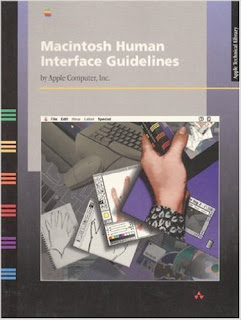



No comments:
Post a Comment