After a debugging session was stopped abruptly in VS.NET 2010, the error "Unable to start asp.net development server because port [port number] is in use" would appear every time I tried to debug or run the web application.
Restarting Cassini and killing all instances, restarting VS.NET and ultimately kicking Windows did not release the port. When I checked manually, the port was not in use but Visual Studio insisted it was. Changing the port used or auto generating the port to be used did not work around this issue.
This is a Silverlight application but the issue does not seem to be Silverlight specific.
The fastest way to fix this problem was to Remove the web application project from the solution and re-Add it.
Subscribe to:
Post Comments (Atom)
Acknowledge Me
Apple started a user experience trend many iOSes ago when it accepted Settings changes and did not ask for confirmation. Once the chang...
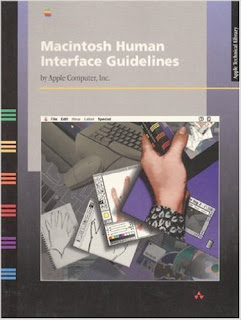
-
A common question I get from people new (and not so new) to our industry is " do I have to do all that extra stuff after work? " ...
-
despair.com Recently, we (on the Interblag) have gone through another wave of controversial discussions about people who shouldn't be w...
-
Recently I was asked to disable the submit event being triggered when the enter key is hit in a textbox input. This is for an ASP.NET MVC ap...



No comments:
Post a Comment