
If you are anything like me and you regularly forget the SA password for a SQL Server instance and then delete your own Windows user from the server then you will need to install a new instance.
Then you have two... or four instances, in my case. Don't ask.
Here is how you uninstall a specific instance since you are locked out and can't use it anymore. There are other good reasons that may bring this about but mine is far too common, so do this...
- Go to Control Panels > Programs > Uninstall a program. This is also known as Add or Remove Programs;
- Find the type of server you are uninstalling. In my case it is Microsoft SQL Server 2008 R2 (64-bit). Right-click and choose Uninstall/Change;
- At this point, you may be asked to locate your installer program. That is the program you used to install it in the first place. Locate that. You will be presented with several options. Choose Remove;
- Select the Instance you want to remove and follow the instructions to uninstall it.
You may want to write down that SA password for the new instance somewhere.
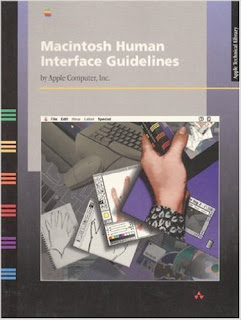



2 comments:
If you're having problems remembering passwords, and worry that a Post-It stuck to your monitor is not very secure, you might want to try a rather useful app called 1Password. It comes in Windows, Mac, iOS and Android flavours. It'll remember all your accounts, has browser plugins to auto-fill the ones you can't remember, and generates proper hard-to-break passwords. It also integrates nicely with DropBox to sync your passwords between devices. It could use a household license though, as it seems to be per device.
I like KeePass. It's free and open source. I am not an open source zealot---far from it---but password managers are a case where open source really makes sense. It's good to have lots of people looking at it, especially hardcore security types.
It works well with Dropbox too. That's how I use it. (Actually anything that saves to files will work with Dropbox.)
http://keepass.info/
Post a Comment