I've been setting up a new machine to do a code review of 1.3 million lines of code. I had installed every version of Visual Studio available to woman and hit a point where I had to know what version of .NET that I had.
I have the memory of a goldfish (ooh, a castle) so I Bing'd the command I needed to run in my Visual Studio command console and found that people wanted me to run regedit and check a key somewhere in some place over some rainbow.
No! Stop now!
Just run the Visual Studio command prompt and type: clrver
That gives you all versions of the CLR running on your machine.
If you have to go to regedit, assume something is wrong. It is an anti-pattern.
Friday, 18 May 2012
Subscribe to:
Post Comments (Atom)
Acknowledge Me
Apple started a user experience trend many iOSes ago when it accepted Settings changes and did not ask for confirmation. Once the chang...
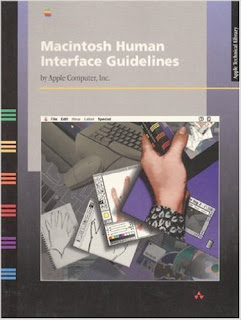
-
A common question I get from people new (and not so new) to our industry is " do I have to do all that extra stuff after work? " ...
-
despair.com Recently, we (on the Interblag) have gone through another wave of controversial discussions about people who shouldn't be w...
-
Anyone who stands before you and tells you that they can assure quality in your application is talking rubbish. There is no way to achi...



No comments:
Post a Comment